Accept a payment
Build integration for travelling customers to pay for their travels
Before you start
- Make sure that you have completed Sign up and received a Trustly test account.
- If you have a native app implementation, integrate Trustly SDKs.
Deposit flow
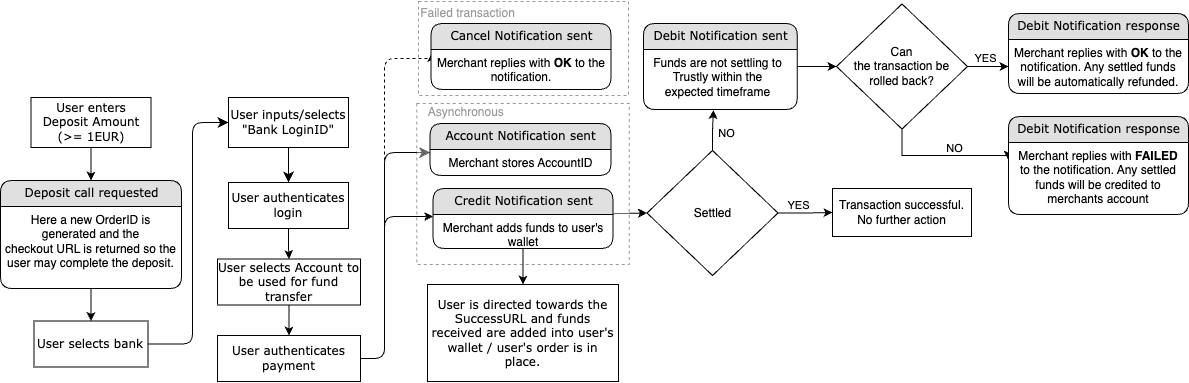
A typical Deposit flow
In a typical Deposit flow:
- Your customer enters the amount for payment in your checkout.
- Your system sends an API call to
Deposit. - Trustly responds with a checkout URL and
OrderID. - Your system redirects the customer to the Trustly checkout where they log in to their bank and authorise the payment.
- The customer will be redirected from the Trustly checkout to
SuccessURLspecified in the deposit API call. - Depending on the outcome, Trustly may send these notifications:
- Cancel notification if the checkout process is interrupted.
- Pending notification when the customer has completed the checkout process.
- Account notification Trustly sends information about the bank account used in this order.
- Credit notification when the payment has arrived at your Trustly account.
- Debit notification if the transaction fails after the credit notification is sent.
Note: Account, Pending, Credit notifications can arrive in any order. The Account notification is not enabled by default. Contact Trustly Integration Support, if you need it.
- Your system responds to the received notifications.
Step 1: Integrate your system with Trustly
Develop business logic according to the deposit flow.
- Make sure that your integration follows security requirements. See Security.
- When a customer chooses Trustly in your checkout, your system calls Deposit.
- Integrate Trustly Express. See Trustly Express API.
- When Trustly responds with a Trustly URL, your system presents the URL to the customer to select a bank for making the deposit.
- Make sure that your integration logs and handles error codes that are returned from API calls. See Error handling.
- Make sure that your integration responds correctly to notifications that Trustly may send out.
Step 2: Design service presentation
When your integration presents a Trustly URL to customers, the presentation must follow Trustly checkout guidelines.
Step 3: Do acceptance testing
Prior to going live, the Trustly Integration Specialist will perform Acceptance testing. Make sure your integration has passed all test cases, including:
- Deposit API calls
- Built-in test cases of acceptance testing: D1 to D5, and G1 to G3.
- Verify that your integration has correct responses to notifications. See Notification tool.
Step 4: Verify and go live
Follow the instructions to go live.
Updated 8 months ago
