RegisterAccount
Registers and verifies the format of an account to be used in AccountPayout.
RegisterAccount + AccountPayout flow:
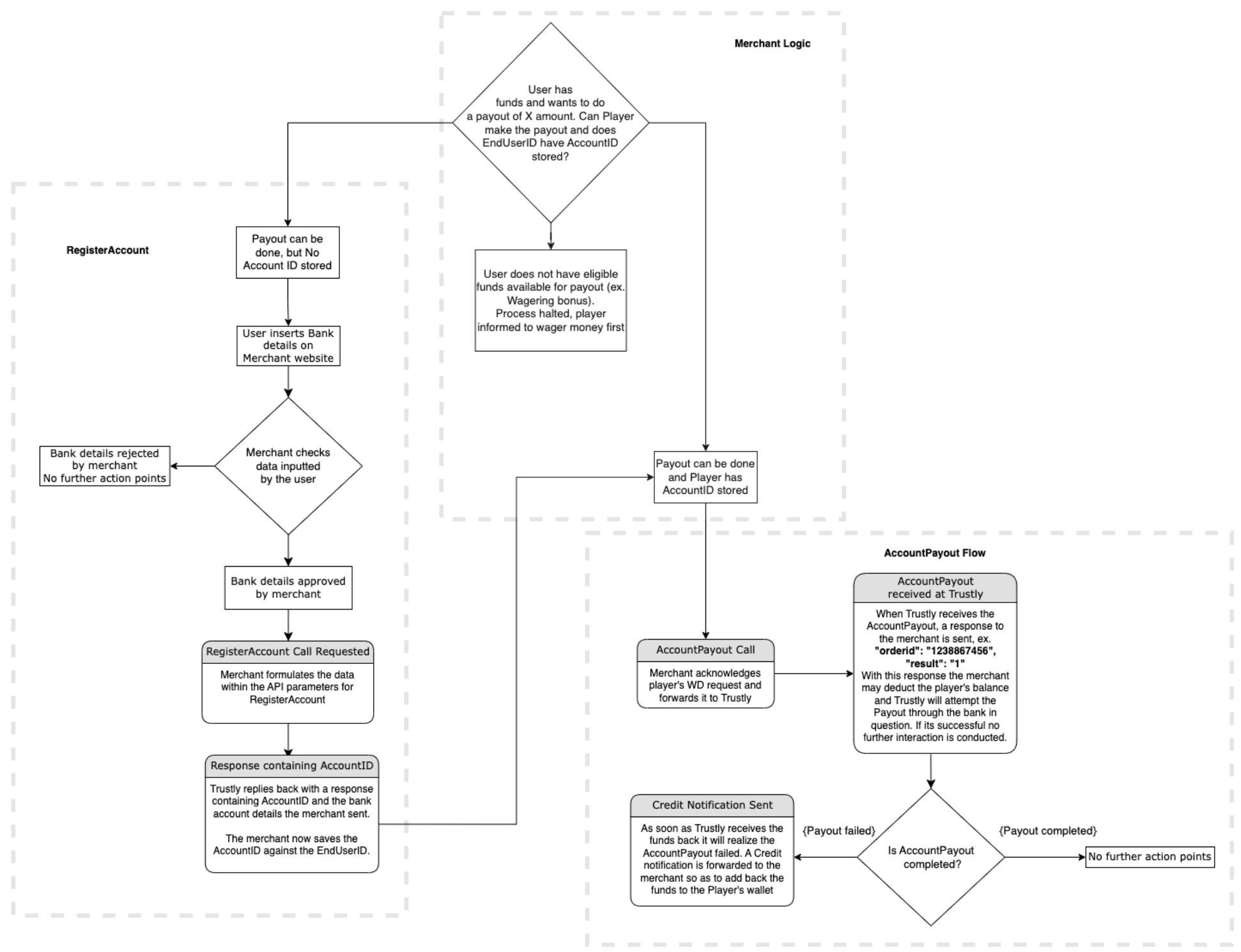
A typical RegisterAccount + AcountPayout flow is:
-
Since the player never deposited with Trustly in your gaming cashier, a new account must be added to your system to initiate any future payout requests.
-
The player enters the amount to payout and the bank account number (according to the market).
-
You send an API call to RegisterAccount.
-
Trustly will respond with a designated accountID for the bank account.
-
Once the accountID is stored in your system, send the AccountPayout API call for Trustly to process.
-
The player should have the saved bank account displayed in the cashier as an option for future payouts.
Step 1: Integrating the API
Develop business logic according to the payout flow.
- Make sure that your integration follows security requirements. See Security.
- Implement the SelectAccount API according to the Trustly specification. See RegisterAccount
- Make sure that your integration logs and handles error codes that are returned from API calls. See Error handling.
Step 2: Design service presentation
Since there is no Trustly checkout interaction, the merchant should create the Instant bank payout form that would include the Bank account fields according to the market and the integration is done.
Step 3: Inform Trustly to do acceptance testing
Prior to going live, the Trustly Integration Specialist will be performing a series of acceptance testing cases according to Trustly standards.
This will include:
- Checking RegisterAccount API calls parameters and attributes
- Run various user acceptance testing scenarios as per Trustly procedure
- Verify user experience of merchant's service presentation
Step 4: Go live
Follow instructions to go live.
Updated 8 months ago
