SelectAccount
Initiates a new order where the end-user can select and verify one of their bank accounts.
SelectAccount + AccountPayout flow:
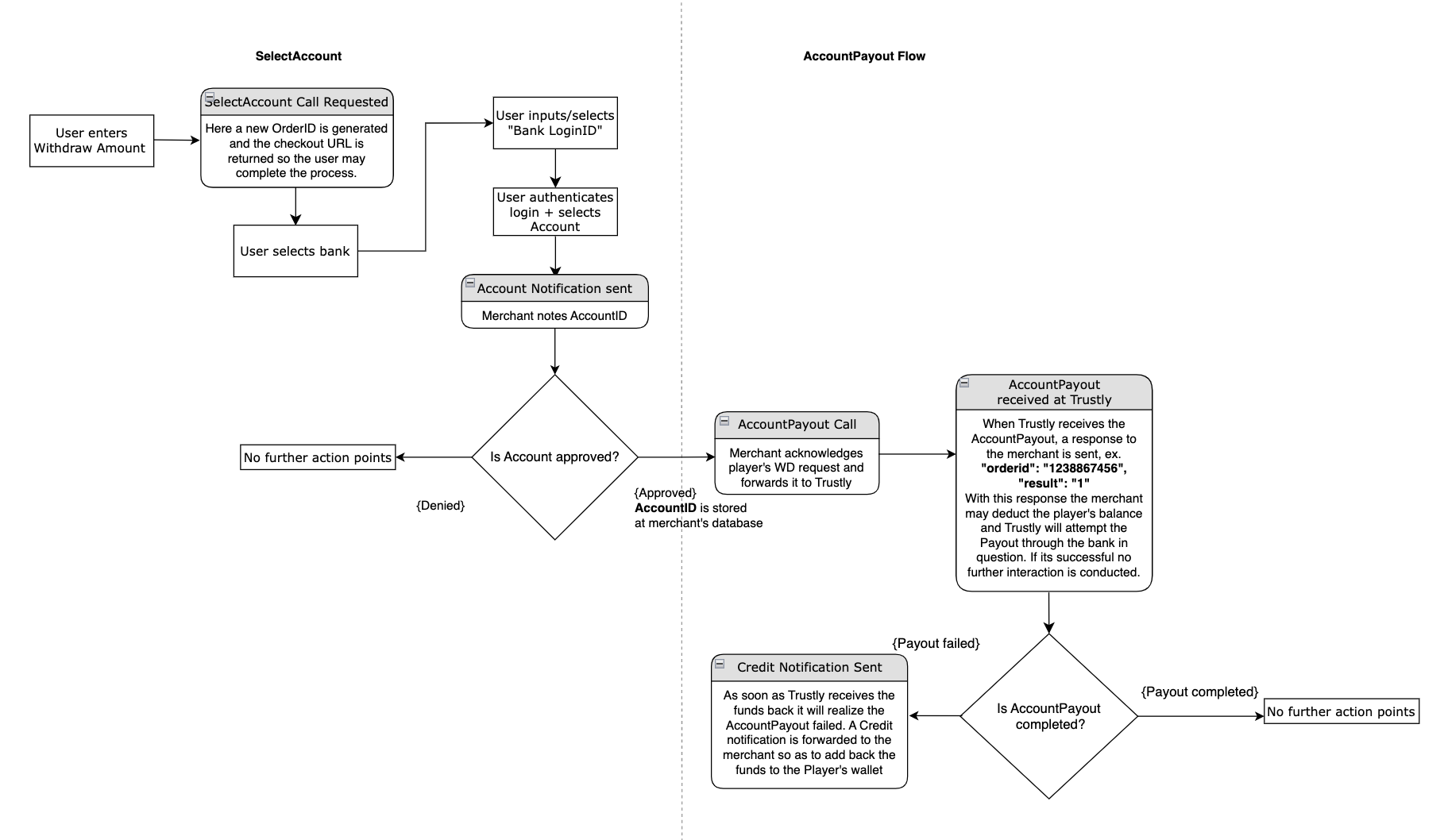
A typical SelectAccount flow is:
-
Since the player never deposited with Trustly in your gaming cashier, a new account must be added to your system to initiate any future payout requests.
-
The player enters the amount to payout and chooses Trustly as a payout method.
-
You send an API call to SelectAccount and redirect the end-user to the URL.
-
The player selects their bank and completes the identification process.
-
The end-user is redirected back to the merchant at the SuccessURL, note that the account might not be verified yet at this point.
-
When the account is verified, Trustly sends an Account notification to the merchant's system with information about the selected account.
- Trustly will send the Cancel notification if the player aborts the checkout process.
-
Once the accountID is stored in your system, send the AccountPayout API call for Trustly to process.
Step 1: Integrating the API
Develop business logic according to the payout flow.
- Make sure that your integration follows security requirements. See Security.
- Implement the SelectAccount API according to the Trustly specification. See SelectAccount.
- Implement the redirection to Trustly checkout URL, which will allow the player to select a bank account.
- Make sure that your integration logs and handles error codes that are returned from API calls. See Error handling.
- If you have a native app implementation, integrate Trustly SDKs. See Trustly SDKs.
Step 2: Design service presentation
When the merchant presents a Trustly URL to players, the presentation must follow Trustly checkout guidelines.
Step 3: Inform Trustly to do acceptance testing
Prior to going live, the Trustly Integration Specialist will be performing a series of acceptance testing cases according to Trustly standards.
This will include:
- Check SelectAccount API calls parameters and attributes
- Run built-in test cases (G1-G3) which are available in the Trustly test checkout
- Verify that all API notifications are sent with valid responses
- Verify user experience of your service presentation
Step 4: Go live
Follow instructions to go live.
Updated 8 months ago
