AccountPayout
Build an integration for you to pay out to players directly to their bank accounts
Before you start the integration
- Make sure that you have completed Sign up and received a Trustly test account.
Payout flow
The AccountPayout method is used by merchants to transfer money to their customer's bank accounts. The merchant specifies the receiving bank account in the AccountPayout call by using the AccountID parameter, which is a unique identifier generated by Trustly. The merchant can get the AccountID from the account notification which is sent after a SelectAccount or a Deposit order has been completed.
Alternatively, the RegisterAccount method can be used to get the AccountID, if the merchant already has the bank account details and want to register them in Trustly's system.
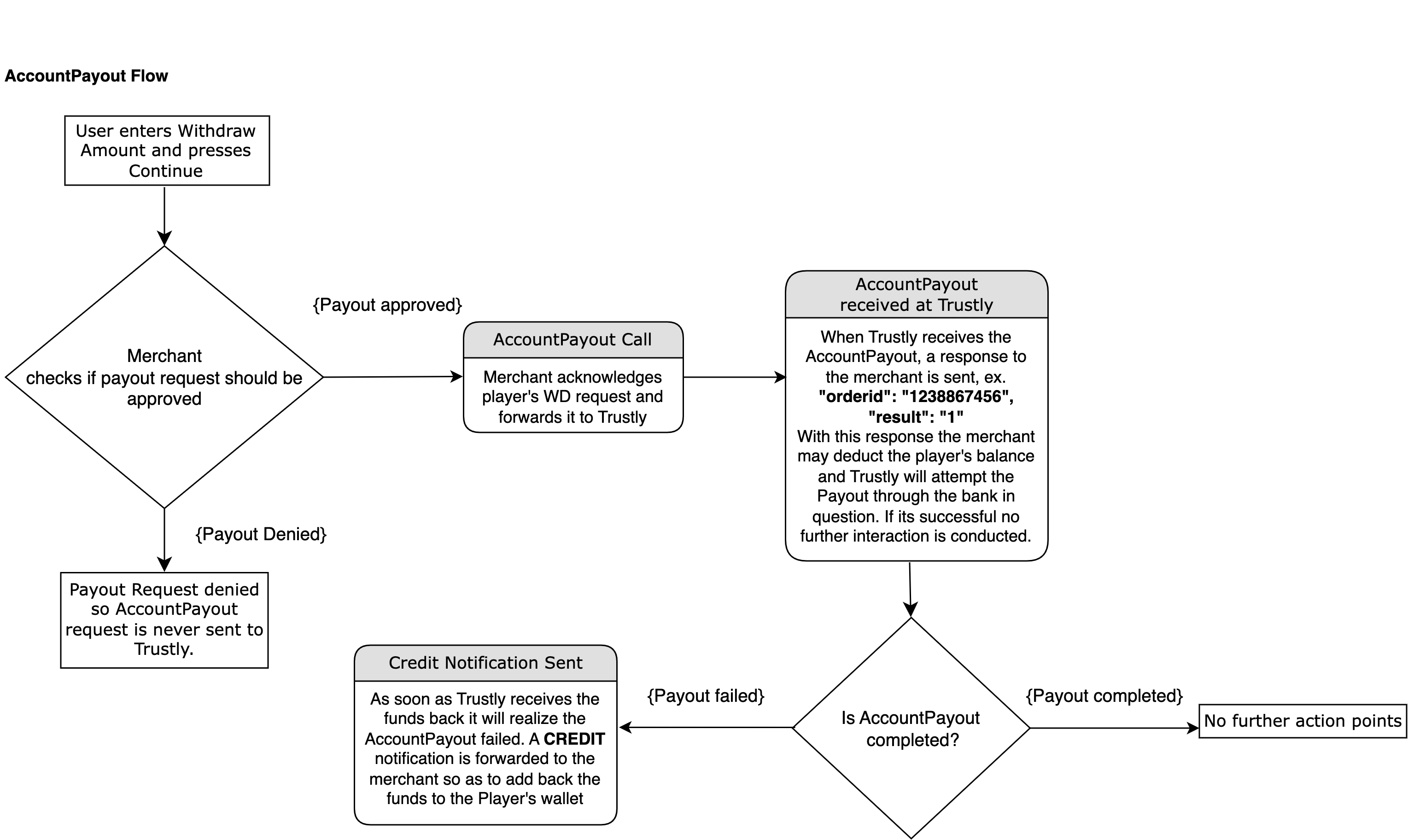
A typical payout flow
A typical payout flow is:
- The player enters the amount and requests a payout from your gaming cashier.
- You should verify the payout request and send out the AccountPayout API call which should include the AccountID.
- If the player already deposited with Trustly before you should have the AccountID saved in your system.
- If the player never deposited with Trustly you should obtain the AccountID by calling SelectAccount or RegisterAccount APIs.
- If the payout will be denied, then you should not send any API calls to Trustly.
- Trustly returns a synchronous response to let you know that the AccountPayout request has been received and the payout is being processed.
- Trustly may send the following notifications:
- Cancel notification when the payout is canceled.
- Credit notification when the payout fails.
- Payout confirmation when the money is successfully transferred from the player account in your system to their bank account.
- Your system must respond to the received notifications in a timely manner.
Step 1: Integrate your system with Trustly
Develop business logic according to the payout flow.
- Make sure that your integration follows security requirements. See Security.
- When a player requests a payout, your system calls
AccountPayout. See AccountPayout. - Make sure that your integration logs and handles error codes that are returned from API calls. See Error handling.
- You should implement the SelectAccount or RegisterAccountfor open-loop payouts depending on the market and commercial agreement.
Step 2: Design service presentation
Since there is no Trustly checkout interaction, the merchant should create the UX for the players that include Trustly as the payout option.
Step 3: Inform Trustly to do acceptance testing
Prior to going live, the Trustly Integration Specialist will be performing a series of acceptance testing cases according to Trustly standards, including:
- Check AccountPayout API call parameters and attributes
- Run various test cases according to Trustly standard
- Verify that all API notifications are sent with valid responses in a timely manner
- Verify user experience of merchant's service presentation
Step 4: Go live
Follow the instructions to go live.
Updated 8 months ago
