Accept payments from customers or deposits from players with iDEAL in the Netherlands
Overview
The iDEAL integration offered by Trustly allows for both iDEAL and Trustly payments on a single integration with all transactions visible in the same AccountLedger.
Please talk to your Trustly account manager if you want to have iDEAL enabled on your Trustly account.
To initiate a new iDEAL payment, add "Method":"deposit.bank.netherlands.ideal" to the Deposit attributes.
All other attributes should remain the same as in a regular Deposit call.
Code example
{
"method":"Deposit",
"params":{
"UUID":"54401111-1800-898f-bbff-bc6667c93a47",
"Data":{
"Attributes":{
"Country": "NL",
"Locale":"en_NL",
"Lastname":"Svensson",
"Firstname":"Sven",
"Email": "[email protected]",
"Method":"deposit.bank.netherlands.ideal",
"Amount":"10",
"Currency":"EUR",
"FailURL":"https://yourpage.com/fail",
"SuccessURL":"https://yourpage.com/success"
},
"Username":"username",
"Password":"password",
"NotificationURL": "https://your\_notification\_page/123",
"EndUserID":"test",
"MessageID":"111111"
},
"Signature":"n2r4eJ2....yp8YTxhdg=="
},
"version":"1.1"
}
iDEAL notifications
All notifications for iDEAL are the same as for a regular Trustly Deposit: credit, debit, cancel and pending. It is also possible to use account notification together with iDEAL. If you would like to use account notification, please contact our Integration team.
iDEAL refunds
iDEAL orders can be refunded by using the Refund method, just like a regular Trustly Deposit.
iDEAL checkout
Certain rules apply for the iDEAL checkout: iDEAL and Trustly should be shown as two separate options in the merchants checkout, where choosing iDEAL will redirect client to the Trustly iDEAL checkout, and choosing Trustly - to the regular Trustly checkout.
You can download the iDEAL logo here.
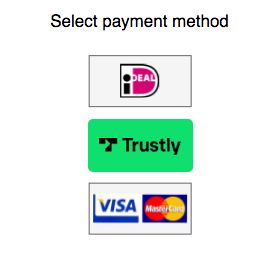
The iDEAL flow is typically:
1. Payment is initiated. The Trustly iDEAL checkout is shown with the option to start the payment process. Merchants also have an option to skip that screen in which users are automatically redirected to the next step.
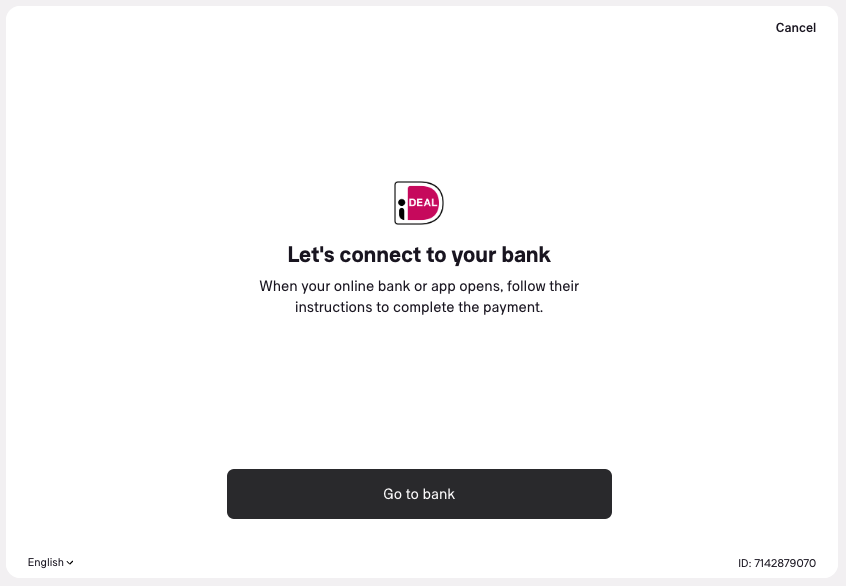
2. The client is redirected to iDEAL for payment processing:
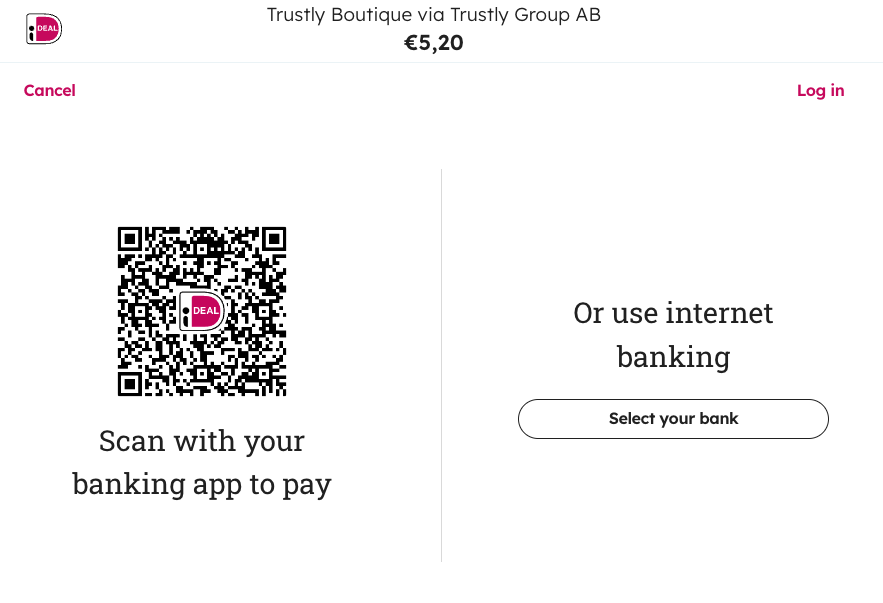
3. The client completes the payment through iDEAL.

iDEAL test cases
To test various scenarios, the iDEAL test environment offers a simulation checkout page with selectable options. These options include different bank response outcomes and response delays. Some of the available bank response options are:
- Succeeded
- Pending
- Failed User Abort
- Failed Timeout
You can also simulate different delays in the bank's response with these options:
- No delay
- 30 seconds after submission
- 1 minute after submission
- 5 minutes after submission
- 15 minutes after submission
- 1 hour after submission
